How do you create a
Zazzle account and where is the sign in page? This online shopping print on demand (POD) store is a community of artists, designers, photographers who
are professional and non-professional people. Who share their designs on
greeting cards, office products, home decorations, kitchenware and many more
products! Anyone can sign up on Zazzle
to make money online as a shopkeeper or an associate. As a customer you need to
be signed in by creating an account.
(Sandyspider Gifts is one many stores on Zazzle that is shown in the photo.)
(Sandyspider Gifts is one many stores on Zazzle that is shown in the photo.)
This may seem like a silly question to some of you. But not
everyone online knows how to sign in. Sometimes a website just doesn't seem
that easy to find the right page to set up an account on.
Here is the link to start an account. (This does have my
referral ID linked in.)

This is the same page that you would sign in afterwards. To
create an account for the first time, click on the Register
Now link (You can go off this link shown here too).
Once again you can register with your Facebook account to
tie it in. Otherwise, fill in the form with your email and a password. Check
that you are 13 or older and hit the "Continue" button.
Zazzle will give a "Congratulations" for setting up an account. If you are signing up as a customer or an associate only, then you are done and continue on with your order or promoting products.
How to Create a Store on Zazzle
Zazzle will give a "Congratulations" for setting up an account. If you are signing up as a customer or an associate only, then you are done and continue on with your order or promoting products.
How to Create a Store on Zazzle
Once you are in your account, click on the
"Stores" tab.

Your link on top will look similar to this but with your shop ID after you click on the "Stores" tab. https://www.zazzle.com/mbr/238857335784557366/stores
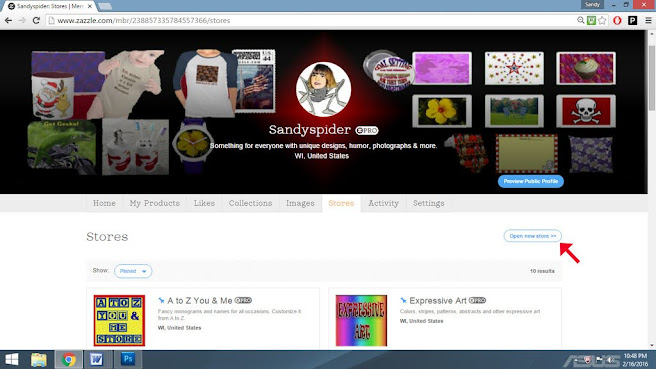
The next step would be to click on the "Open New
Store" button that is in the upper right.

Then you would write in the store name with no spaces. If it is not available, just keep writing in your other choices until you find a name that is. The link on top for creating a store name is (my ID included) https://www.zazzle.com/my/store/create
Provided that you are already signed in to Zazzle, you can go directly to the store with the "create link" above to add a new store to you members page.
Related Articles
Create and Sell Products with a Zazzle Store
Niche Gift Shop vs a General Shop
What Sells Best On Zazzle?
Create and Sell Products with a Zazzle Store
Niche Gift Shop vs a General Shop
What Sells Best On Zazzle?
S. Mertens, ©2016 All Rights Reserved
Note: All articles on this site are copyrighted by S. Mertens. (Even if it had not been added to the end of the post.) None of these articles on this site can be copied. A mention of the article and a link back with a brief intro of your own is acceptable. A duplicate article will be reported under the DMCA copyright law.


